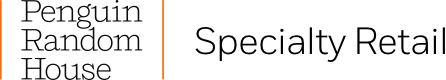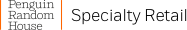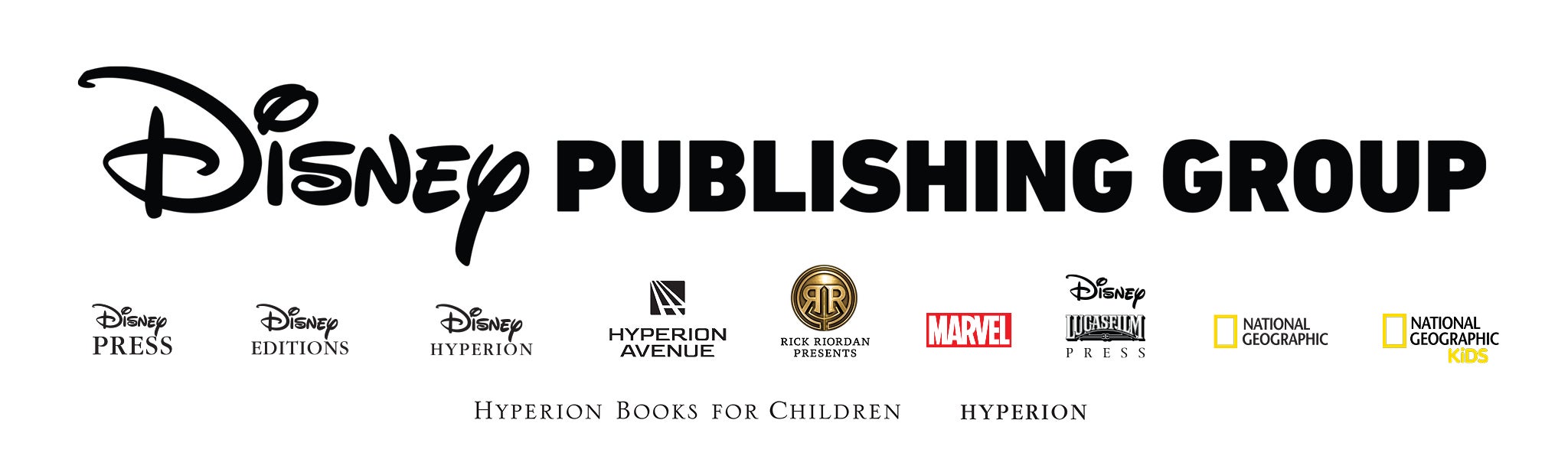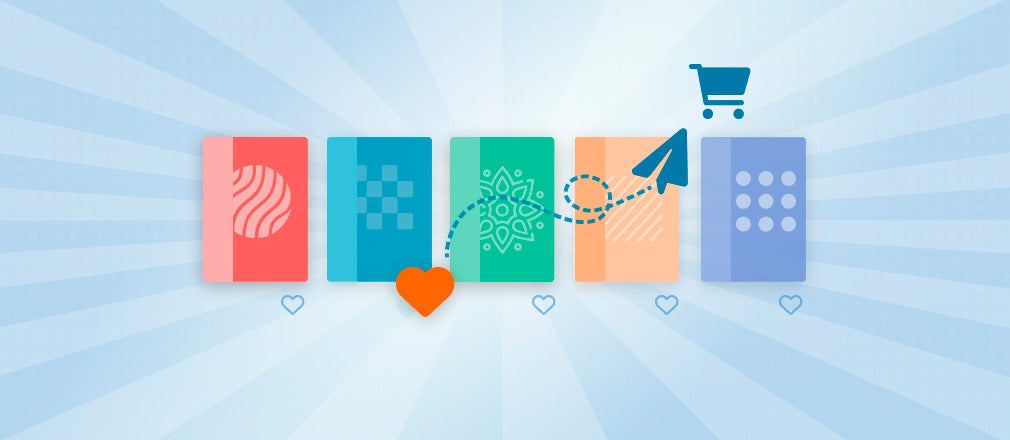Whether you’re a gift shop, museum store, or specialty distributor, Penguin Random House is your one-stop resource for the best children’s books, cookbooks, manga and graphic novels, games, gift, lifestyle books, and more. In addition to our extensive catalog, we’re committed to offering our accounts the shortest delivery time in the book-publishing industry and the support of our dedicated team of Customer Service and Sales representatives.
Step 1: Contact Us to set up a new Penguin Random House Business Account
If you’re a retailer and have not ordered from Penguin Random House before, you can create a business account by filling out the New Account Application Form and emailing it, along with your initial order and state resale certificate, to our New Accounts team at newaccount@prh.com.
Step 2: Register for our online PRH Self-Service website and make ordering even easier
The Penguin Random House Self-Service site offers a fast, reliable, and easy way to order books, track shipments, and place claims. Easy 24/7 ordering along with quick and transparent shipment tracking means you can focus more on growing your business.
When you register with PRH Self-Service, you also get the ability to sign in on this site, Penguin Random House Specialty Retail—using the same email address and password—and can send your Wish List directly to your PRH Self-Service shopping cart. Ordering your favorite titles from PRH Retail becomes even faster and easier.
If you’re interested in setting up a Self-Service account, please visit PRH Self-Service and follow the steps to register an account today.
Ready to place an order? Learn more about how to order titles from PRH Retail here.